Image Rotator
Rotate an image directly in CELUM DAM
The extension offers two rotation methods for an image or video: binary rotation or rotation via metadata (EXIF orientation). The data format of the asset to be rotated determines which of the two methods can be applied to an image. If both are possible, the user can choose one method. The rotated image / video can be stored in the DAM as a new version or as a new asset.
An image / video can be rotated by 90 degrees clockwise by clicking on the rotation button. A large preview is available for this purpose.
Supported formats (can be restricted in the configuration):
Image
- JPG, TIF, PNG (binary only), DNG (metadata only)
Video
- MP4, MOV, M4V (metadata only)
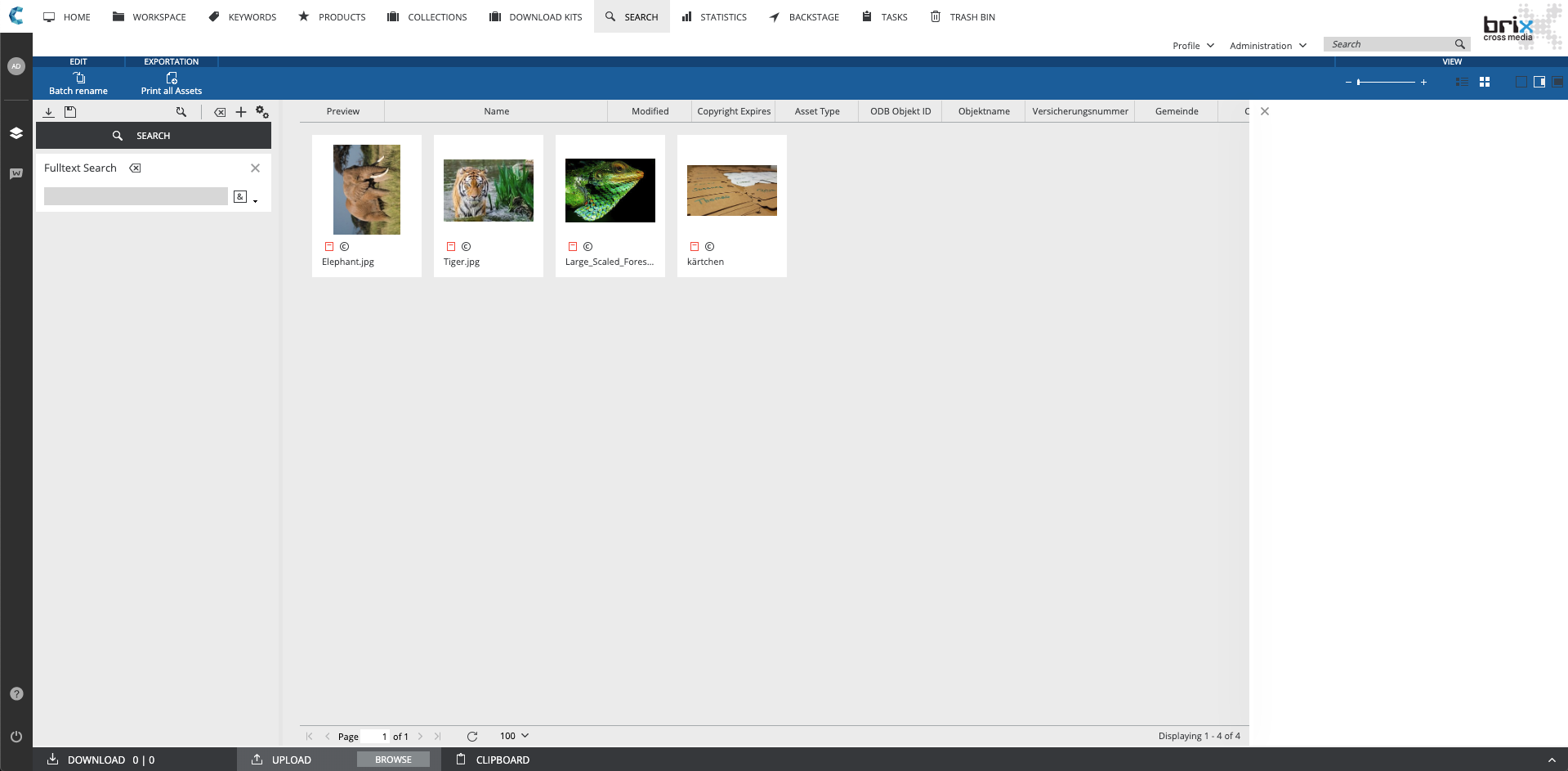
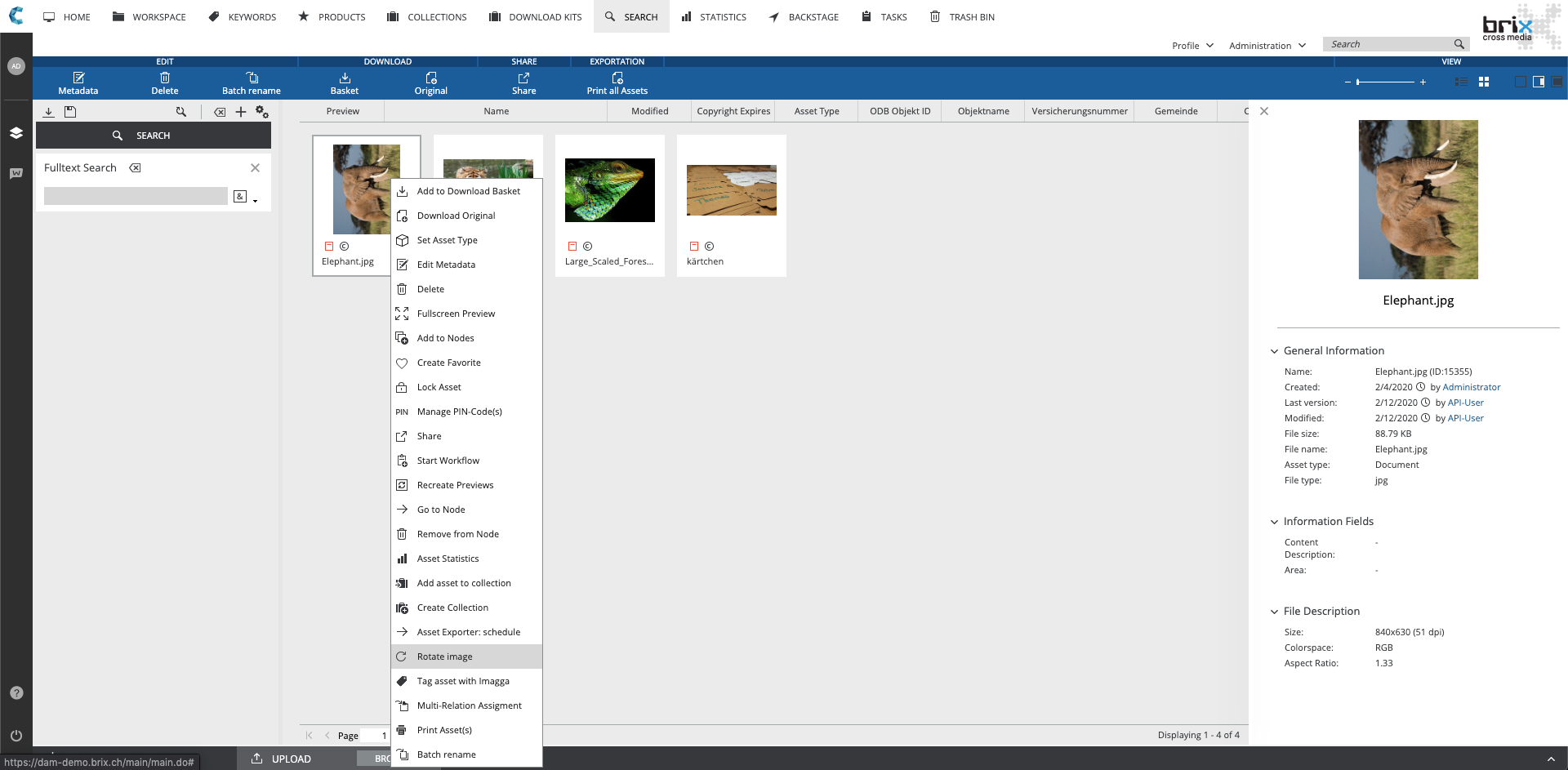
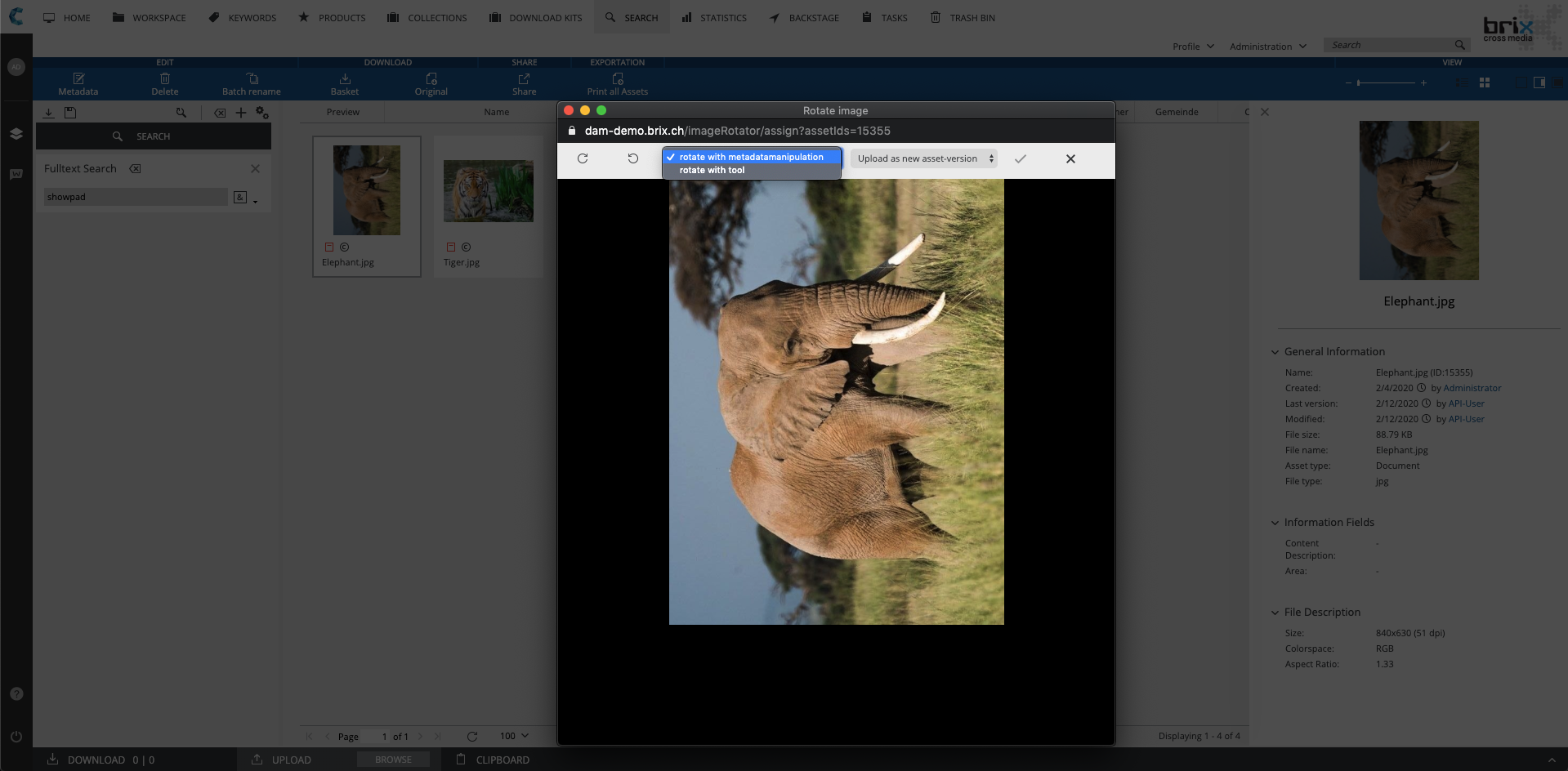
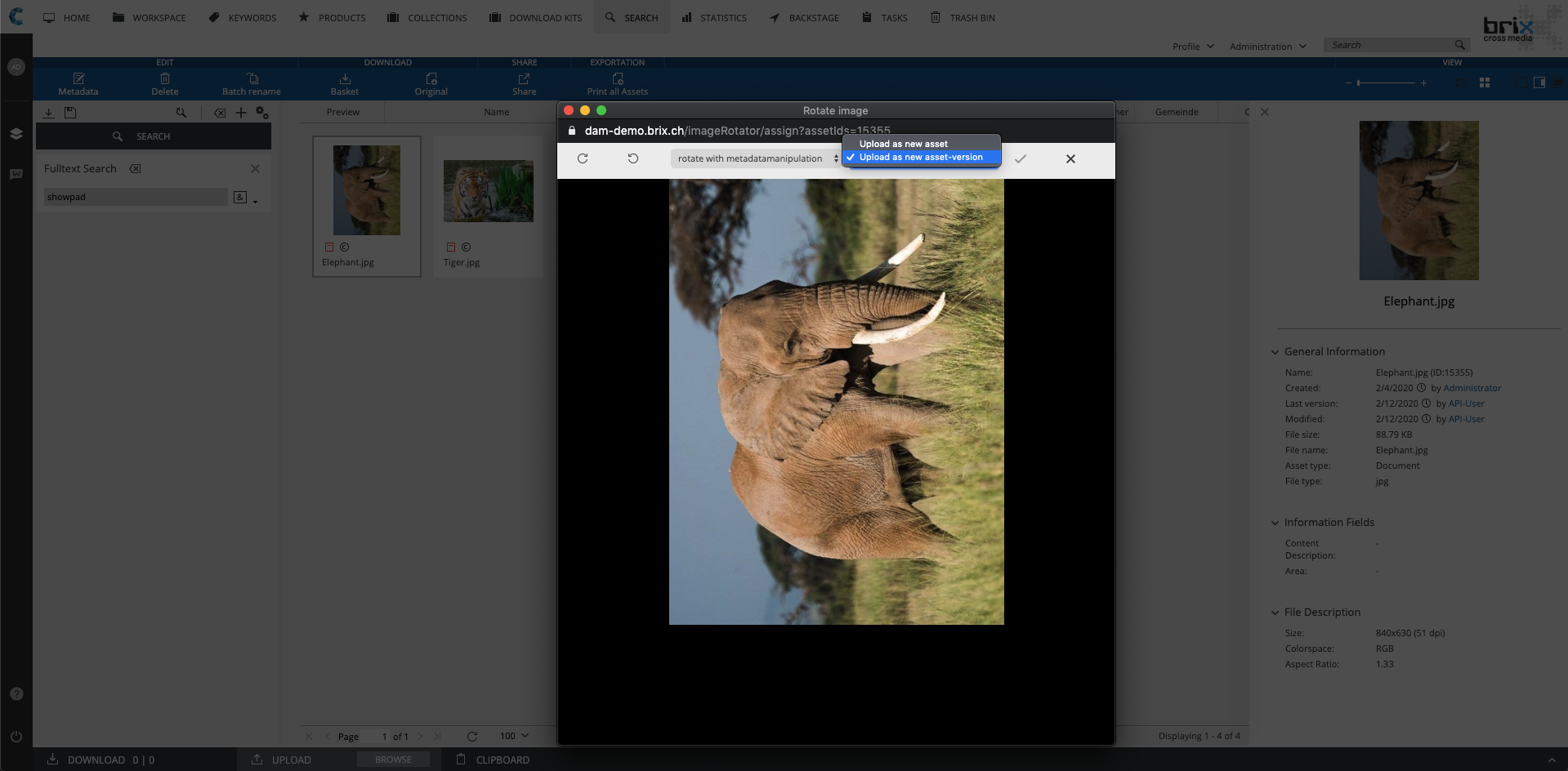
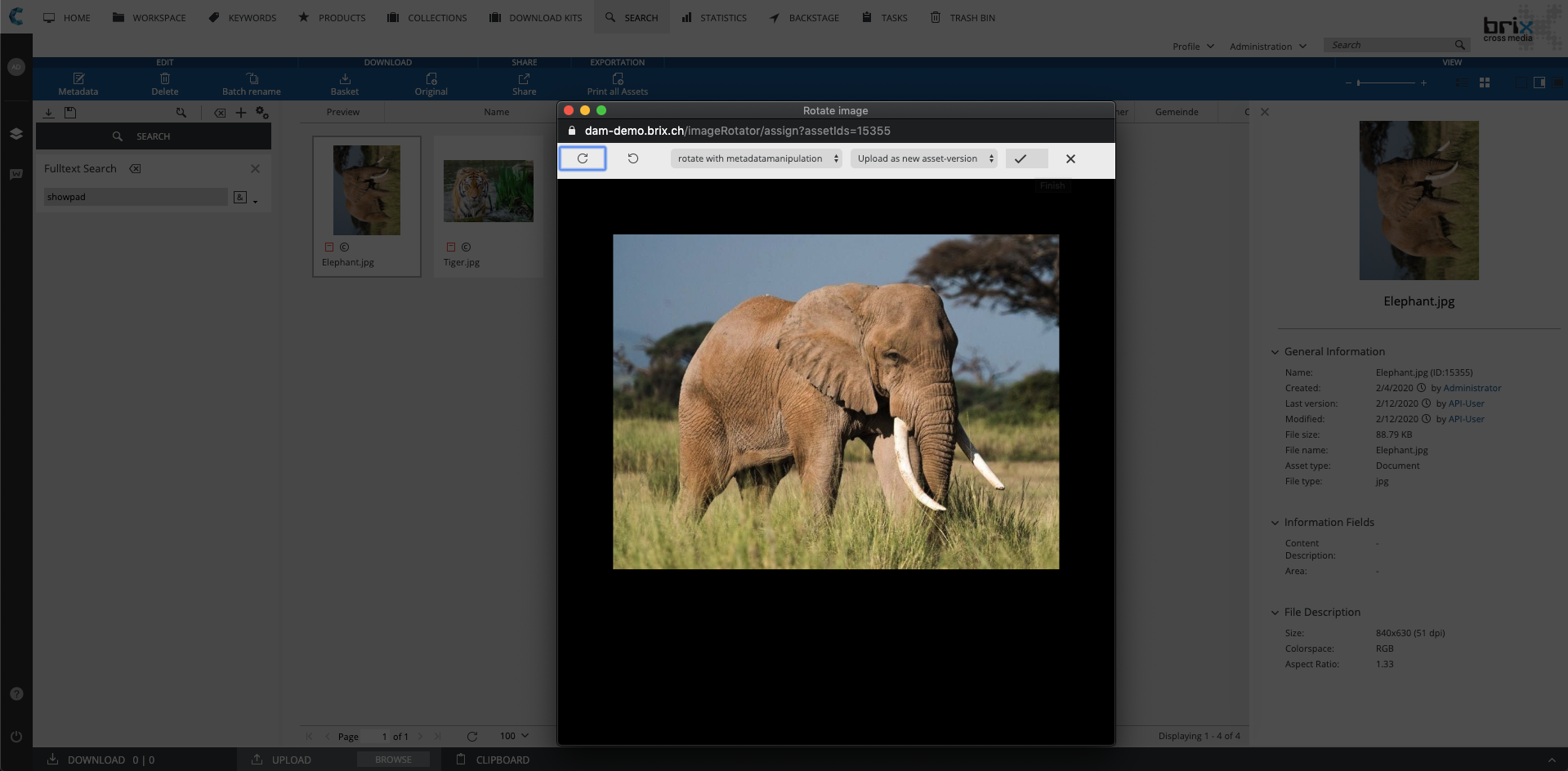
Would you like to rotate your images or videos directly in the CELUM ContentHub?


