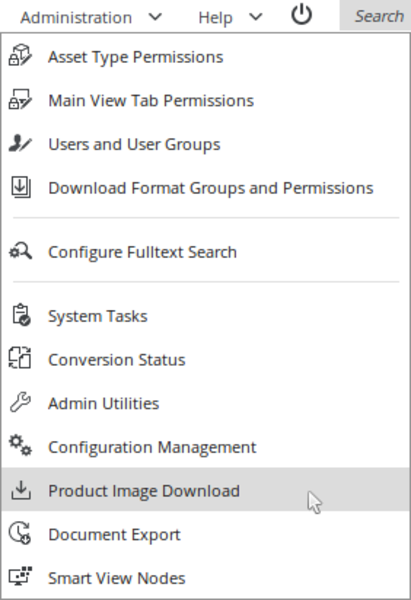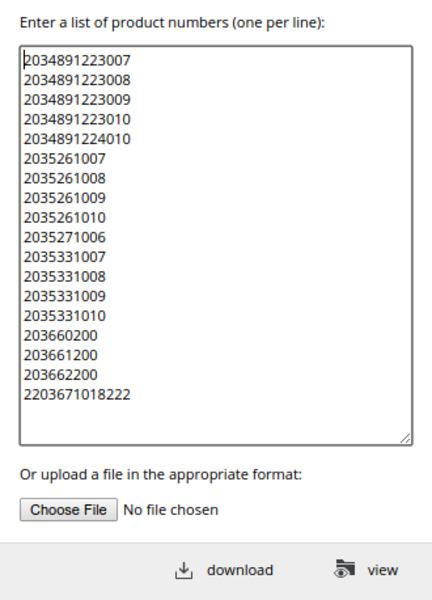Batch Search & Download
The extension «Batch Search & Download» was developed to quickly find and download all matching assets from the CELUM ContentHub based on a list of information (e.g. SKU/GTIN, item or product number, names or IDs).
How the assets are searched for can be configured for each user group. This allows different departments to use different search methods. For example: department X searches within the name of the asset and department Y searches within a specific information field. It can be defined that only a part of the search term is relevant for the search, so that, e.g. if no variant image is available for the search result, the image of the master article will be delivered.
Decide whether the searched assets should be placed in the download basket or in a (temporary) collection. In private mode, the collection is not shared with the user group and could therefore, for example, help you to quickly tag the resulting assets.
For completeness control, a list of entries for which no asset was found is displayed, which is particularly useful for the production of catalogues. It makes it clear right away which products have no image available.